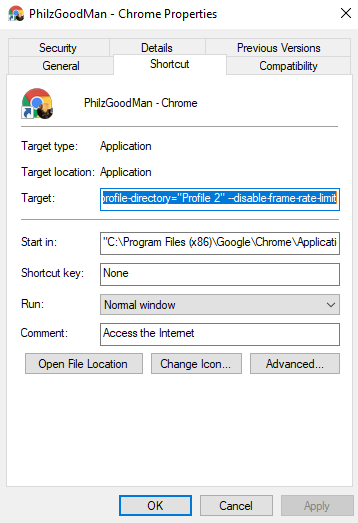KRUNKER: How to Enable Unlimited FPS
There’s a variety of ways to enable unlimited FPS in Krunker depending on the platform you are using. Krunker’s game physics are tied to FPS so this is important.
Krunker - Chrome Web Browser - Windows
Right-click on your Chrome Shortcut - Got to properties and add the following text at the end of the “Target” section: " --disable-frame-rate-limit" (courtesy of Vincent De Vries’ YouTube)
This works with different chrome user profiles as well, just make sure the command is at the end of the rest of the text.
I don’t believe this works on Mac, so if you are on Mac, try the next one:
Krunker - Client Version (Mac or Windows)
Go to Settings
Adjust the frame cap to “0” or “1200” (both will provide unlimited FPS since the game is capped at 1200 currently).
In settings, search “FPS”.
Check the “Unlimited FPS” box. The client will now restart and unlimited FPS is enabled.
Krunker - Google Chromebook
Unfortunately, I am not aware of any way to get unlimited FPS on a Google Chromebook currently. The game will be locked to the display’s refresh rate which is typically 60fps.